Best Chrome extensions for SEO. SEO tools that help you grow your search traffic, research your competition and dominate your niche. Now, the extensions I’m going to share with you are in no particular order. I’m going to share 1-3 plugins that help with common SEO categories.
And these are
link building,
keyword research,
On-page SEO, and
Technical SEO.
Chrome extensions for link building.
Hunter
Hunter is an email search tool and it is the best for finding emails quickly and accurately. Simply visit a page and click on the icon in the extension bar. You will then see a list of names and associated email addresses that Hunter has found somewhere on the web.
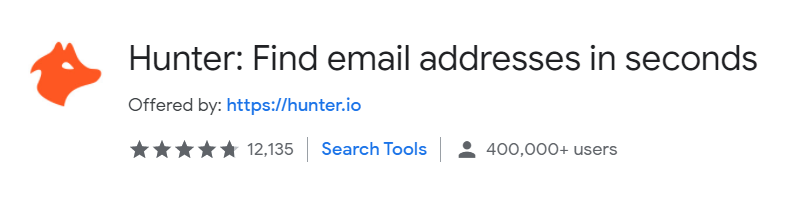
Now, let’s say you are reading an article on YouTube SEO and you want to contact the article writer/author. Then you just need to click on the Hunter icon. Then enter the person’s first and last name in the search box. Hunter will try to return a result with data scraped off or in this case, their best guess for the person. You can click this icon to save them to the Hunter web app or click the email address to copy it.
The next Chrome extension in this category is the
Linkclump
This is another SEO chrome extensions. This tool allows you to open, copy, or bookmark multiple links at the same time. The way I use it is when building links, especially when checking leads. Let’s say you are in the backlinks reporting, Ahrefs site explorer and you want to visit these three pages to see if they will be good leads. With Link Clump installed, just hold down the letter Z, then drag your cursor over the links.

Nofollow extension
This SEO chrome extension will put a box around all the links that are not followed on a page. You can use it when looking for guest posting opportunities.

So just visit an article on a site you want to write about and browse it to see if all or most of the links are being followed. If they are, it probably won’t be worth writing for their blog if link building is your goal.
The next extension is my absolute favorite, which falls under an “all-in-one” category.
This is Ahrefs’ SEO toolbar
This extension allows you to see keyword, backlink, and organic traffic data directly in Google SERPs. Just enter your query and you will see keyword stats below the search bar like search volume, CPC, keyword difficulty scores, and more.

On top of that, you will see the estimated search traffic and the number of backlinks at the page and domain level. When you click on one of the numbers it will open the respective report in Ahrefs where you can continue your analysis.
The toolbar is also visible on all the pages you visit and you will also see SEO metrics there. Now to see this data you will need an Ahrefs account. But we’ve also added some free features like a broken link checker and an on-page analytics tool, which you can use by clicking the icons here
Chrome Extensions for Keyword Research
Keyword Surfer extension
Just enter a query in Google and you will see the worldwide search volumes and the search volume by country. And they have a few other cool features like sidebar keyword ideas and domain level data like estimated search traffic and backlink count.

I’m not 100% sure how or where they get their traffic and backlink data, but it seems a bit disappointing to me. For example, they estimate Amazon.com’s search traffic at 46.9 million and total “quality backlinks” at just over 700,000. And the numbers seem pretty low to me since we found over 3 billion live links for Amazon’s domain and that we estimate their search traffic to be 714 million, which is generally underestimated. But I don’t blame them, the company is more focused on on-page SEO, and from what I’ve heard they do a great job.
Chrome Extensions for On-page SEO
SEO Minion
The best Chrome extension I’ve found for this is SEO Minion when it comes to On-Page SEO.SEO Minion is an ideal extension for quick spot checks on the page. Simply visit a page and click on the Minion icon in your extensions bar. You will then have a handful of options to choose from.
So, you can do some basic analysis on the page where you will see information like Title, Description, Canonical URL, and Meta Robots tags. And below, you’ll see a breakdown of all the header, open chart, and Twitter tags.

You can also do other things like highlight all links on the page, check for broken links, see if any Hreflang tags exist, etc. Another cool feature is that the icon can have text written on it, like “repeat”. And that means the page you visited has been redirected. You can then see all the jumps that have taken place by clicking on the icon and looking down here.
Chrome extensions for Page Speed
The first is the lighthouse
Lighthouse is an open-source tool created by Google. Its goal is to help improve the performance, quality, and accuracy of your web applications. Simply visit a web page and tap on the lighthouse icon. Then click Generate Report.

It will run tests and once it has finished loading a report will appear showing the scores for various categories like performance, accessibility, best practices, SEO, and PWA. And below, you’ll see suggestions on what you need to do to improve your page for each category. Now, if this report sounds familiar to you, it’s because they use a similar report in Page Speed Insights.
Page load times
Now, if you want to see the actual time it takes for a page to load, there is a nice little extension called Page Load Time.
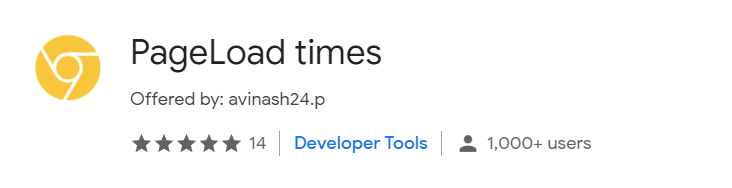
Just head over to a page and it will show you in the extensions bar how long it took to load the page. And if you click on the icon, you’ll see a breakdown of where that time was spent.
Window Resizer
The next extension is called Window Resizer, which is a great tool for testing mobile compatibility. Window resizing allows you to resize the browser window to specific resolutions with two clicks.

For example, if you want to test the design and mobile experience of a page on an iPhone 6, just click the icon in the extensions bar and choose the resolution of the iPhone 6. Do you want to see it on an iPad? Do the same, but this time choose the iPad. These are the Chrome extensions that I regularly use in my SEO processes.
But I know there are many other great extensions out there. So let me know in the comments which Google Chrome extensions you think are must-have for SEOs.

